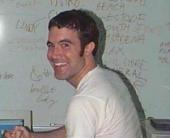Hello everyone! Below are the questions from this morning’s seminar. I’ve posted answers to all of them–even some that we touched upon during the class.
If there are any additional questions, please post them in the comments section of this post. I also encourage you to join the discussion on these topics. Share personal experiences, links, etc. The beauty of Web 2.0 is that we can all learn from each other.
Thanks for your input!
1. What are some examples of successful library blogs? “Successful,” being defined as read regularly and frequently commented upon.
Some of you suggested the following examples:
mcgrathlibrary.blogspot.com
naplblog.blogspot.com
I’ll also suggest that you take a look at my blogroll or check out these:
LISNews
What I Learned Today
Tinfoil+Raccoon
Librarian in Black
Librarian at the Kitchen Table
Library Law
Goblin in the Library
Conservator
Remember that “heavily commented” upon does not necessarily equal successful on it’s own. There are several different factors. They are important, however, and so I’m working on a post about comments–some tricks for encouraging them, how to handle spam, how to best respond, etc. If you have any specific questions about this topic, please send them in and I’ll discuss it in my article.
*NOTE: If you have or start a blog, send me the link and I’ll add you to my list! Link exchange not necessary, but always appreciated 😉
2. Is it possible to “back-up” a blog? All posts, including comments?
Yes, all the popular blogging software programs offer back-up options. This is especially helpful if you decide to transfer a blog from one software program to another (for example, Blogger to WordPress). Each program is different, so it’s best if you consult with your blogging client’s help section. I do know that on WordPress it is a one-click process that can be accessed by going into your “Manage” tab and then clicking on “Export.” This will create an .XML file that can then be uploaded to another blog program or just saved offline.
Another option for those of you who are Mac users, is to check out a software program called DevonThink, which allows you to archive, review, edit, search through, and organize hundreds of webpages right on your desktop. The program is a great research tool that can be used for multiple applications, but is especially suited for archiving blogs.
3. How long does Blogger archive content?
Blogger will archive your content for as long as you keep an account with them. Powered by Google (the same folks who offer nearly-unlimited free e-mail storage through gmail), Blogger has an incredible capacity to archive all your posts. The frequency with which they are archived and displayed is entirely up to you. Typically, it goes on a monthly basis and then switches to yearly once you hit your first “blogaversary.”
4. Do any studies exist showing that blogging improves library services and community connections, or it all anecdotal?
This is a great question on an important topic. The nascent nature of Web 2.0 technology and its application means that the availabilty of substantive research on the subject is still very limited, particularly when applied directly to libraries. That said, there is quite a bit of research on the ROI (Return on Investment) of blogging within a corporate setting. In late January, Forrester released a report on the ROI of Blogging that said that blogging does actually lead to measurable benefits in the areas of name recognition, search engine rankings, word-of-mouth, customer input, and community building.
While specifically geared toward a corporate arena, these findings do provide an interesting platform for looking at the benefits within the non-profit and library worlds. A colleague of mine also referred me to this Australasian Journal of Educational Technology article(PDF), which takes a look at blogging within the higher education field and concludes that “blogging has the potential to be a transformational technology for teaching and learning.”
5. How do you take advantage of these Word of Mouth sources in a way that points the user to your resources instead of encouraging the user to stay with MySpace or YouTube?
6. What is the name of the comic book creator software?
There are a couple options, but for PC users I recommend Comic Book Creator by Planetwide Media. The program is just $30 dollars and offers lots of very cool features, including Drag & Drop text, comic book templates, and PDF conversion.
Mac users already have an incredible program installed on their computers (it comes with OSX) called Comic Life. I play around with this one all the time–it takes about 5 minutes to learn and is incredibly addictive. The end product is very professional.
7. Are the Wiki article user counts up to date?
The genius of Wikipedia is that it can be edited by anyone at any time. Built upon a system of honor and accountability, entries are constantly being checked, monitored, and edited. Best Practices for Wikipedia editing denote that sources should always be noted. If you take a look at the user counts on the list of social networking sites, you’ll see that each number has footnote attached. Those footnotes state the source and the “as of” date. Most were updated as recently January, many even more recently. Wikis are particularly suited for the reporting of Web 2.0 numbers as they can be updated just as quickly as they change. I encourage you to check this out, and if you see a place that could use a little updating, try your hand at editing it.
8. Should you create or monitor your library’s reference on Wikipedia, MySpace, etc.? Should you control your “presence?” Yes. Absolutely. As I mentioned in the presentation, Web 2.0 is You. You have a responsibility to create, monitor, and foster your presence within this arena. There was an article in the New York Times not long ago where the journalist wrote about how someone listed him in a Wikipedia entry as one of John F. Kennedy’s assasins. He wrote an entire article about the inaccuaracy of Wikipedia and the dangers of a site that “anyone” can edit. This caused quite a bit of noise around this topic for a few days, and on one hand he raised some very real concerns. The problem is that he completely ignored one of the basic tenets of Wikis, that being that if you spot an error, it’s your responsibility to fix it. That’s why this works. So yes, as a responsible participant in Web 2.0, it is your job as a library, organization, or individual to monitor and correct your entry or presence on the Web.
The same principle holds true for MySpace and blogs. There will always be a few pranksters, a few bad apples, who take the freedom of Web 2.0 and use it for purposes other than good. This is why we have comment spam, splogs, “flamers” (people who leave negative comments just to get a reaction), etc. The only way to combat this, however, is to be proactive and strong. Don’t let a few spammers scare you into turning off your comments–turn on spam filters and use your “delete” button. If you find problematic people on MySpace either ignore them or report them. MySpace is very good about getting rid of abusive profiles, usually within 24 hours. Blogger also offers a “report this blog” option in case you come across something that is unsavory or illegal.
I think you’ll find that the vast majority of users are here for good reasons. I’ve been blogging since 2002, and have yet to deal with any abusive or unsavory commenters. I don’t moderate my comments, but I do keep my word verification on to block the spam robots. Naturally, as your audience and exposure grows, so does your risk, but then again, so does your influence.

 I received a question from Jennifer, a youth services librarian, who used some of the tips she learned yesterday to start her own MySpace page for her department. She was surprised to find that she already had a “friend,” the minute she set up her account. I realized that others might be curious about this so I decided to explain a little bit about how the friend portion of MySpace works.
I received a question from Jennifer, a youth services librarian, who used some of the tips she learned yesterday to start her own MySpace page for her department. She was surprised to find that she already had a “friend,” the minute she set up her account. I realized that others might be curious about this so I decided to explain a little bit about how the friend portion of MySpace works.